Microsoft's new Office Suite is simpler than previous versions with just two basic options for business.
By purchasing 5 or more licences, customers are eligible for volume licensing discounts.
For more information visit Microsoft's website or call 01635 202267.
 |
Home and Student1 | Home and Business | Professional |
|---|---|---|---|
| Word 2010 | = | = | = |
| Excel 2010 | = | = | = |
| PowerPoint 2010 | = | = | = |
| OneNote 2010 | = | = | = |
| Outlook 2010 | = | = | |
| Access 2010 | = | ||
| Publisher 2010 | = |
1 Home and Student is not a valid licence for business use.
The following table from Microsoft shows the programs available with the different versions of Office 2007.
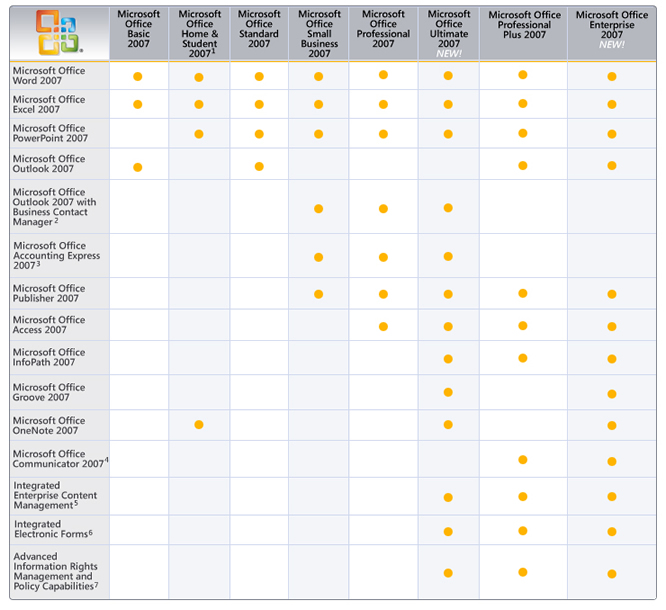
Although Office 2003 is no longer available, the following table shows what versions were available for comparison purposes:
Upgrades to Office 2007 are available from previous versions. For full details check the
Microsoft web site here.
 2003 2003 |
Standard Edition | Small Business Edition | Professional Edition | Professional Edition (volume licensing only) |
|
|---|---|---|---|---|---|
| Word | = | = | = | = | |
| Excel | = | = | = | = | |
| PowerPoint | = | = | = | = | |
| Outlook | = | = | = | = | |
| Business Contact Manager | = | = | = | ||
| Publisher | = | = | = | ||
| Access | = | = | |||
| XML Technology | = | = | |||
| IRM Protected Documents | = | = | |||
| Infopath | = |